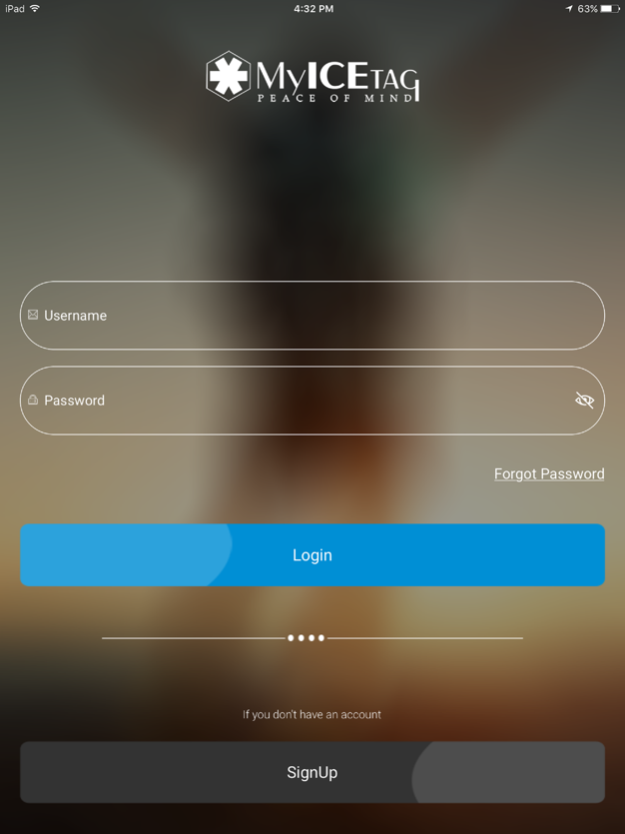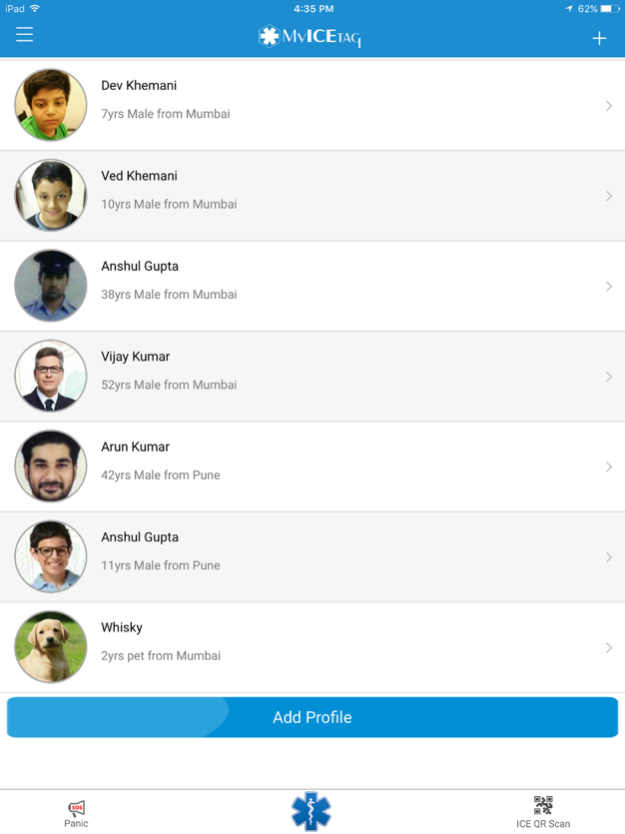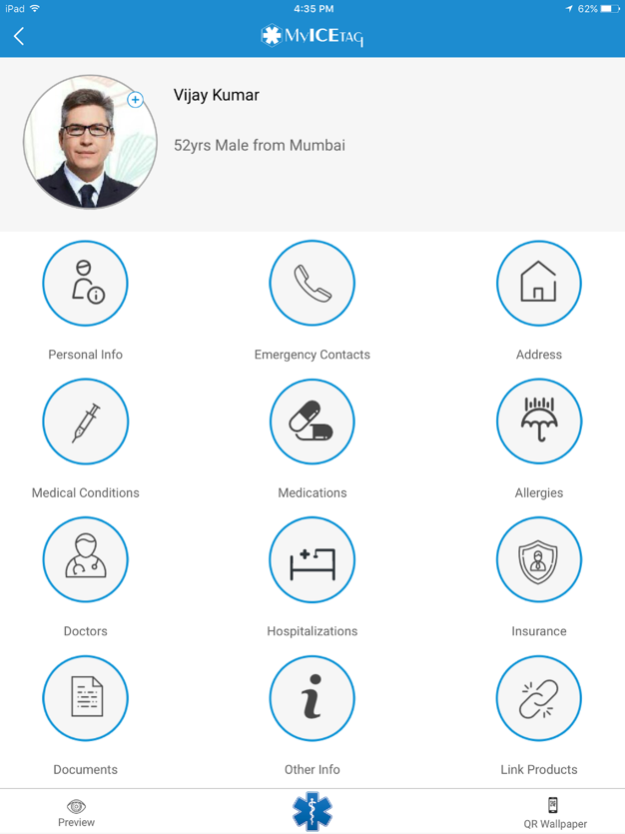MyICETag - ICE Medical Profile 1.3
Free Version
Publisher Description
MyICETag is an Internet enabled Quick Response (QR), In Case of Emergency Smart Tag that can be read using a smartphone or a computer.
## Turn your smart phone into a ICE Tag. The app embeds your emergency information into a custom QR code image for your phone's lock screen wallpaper. The QR code can be scanned by first responders to view your online profile.
## The app also allows you to manage your MyICETag Profiles and link with your MyICETag bracelets, sticker, or other MyICETag products to provide emergency info when you don't have your phone with you.
## Using a single account you can create profiles for the entire family including your beloved pet.
## For each profile store info about emergency contacts, vitals, allergies, medications, blood type, organ donor, insurance, doctors and much more
##Upload your medical reports, x rays, insurance policies and any other relevant health information
##Share your uploaded content without leaving the app
## Ability to raise a Panic alarm from the app itself In case of An Emergency. Panic alarm will notify the emergency contacts using sms/phone/email.
Aug 8, 2018
Version 1.3
This app has been updated by Apple to display the Apple Watch app icon.
Fixed minor bugs
About MyICETag - ICE Medical Profile
MyICETag - ICE Medical Profile is a free app for iOS published in the Health & Nutrition list of apps, part of Home & Hobby.
The company that develops MyICETag - ICE Medical Profile is Abilytics technology Ltd. The latest version released by its developer is 1.3.
To install MyICETag - ICE Medical Profile on your iOS device, just click the green Continue To App button above to start the installation process. The app is listed on our website since 2018-08-08 and was downloaded 0 times. We have already checked if the download link is safe, however for your own protection we recommend that you scan the downloaded app with your antivirus. Your antivirus may detect the MyICETag - ICE Medical Profile as malware if the download link is broken.
How to install MyICETag - ICE Medical Profile on your iOS device:
- Click on the Continue To App button on our website. This will redirect you to the App Store.
- Once the MyICETag - ICE Medical Profile is shown in the iTunes listing of your iOS device, you can start its download and installation. Tap on the GET button to the right of the app to start downloading it.
- If you are not logged-in the iOS appstore app, you'll be prompted for your your Apple ID and/or password.
- After MyICETag - ICE Medical Profile is downloaded, you'll see an INSTALL button to the right. Tap on it to start the actual installation of the iOS app.
- Once installation is finished you can tap on the OPEN button to start it. Its icon will also be added to your device home screen.